What is Paybis and how it works?
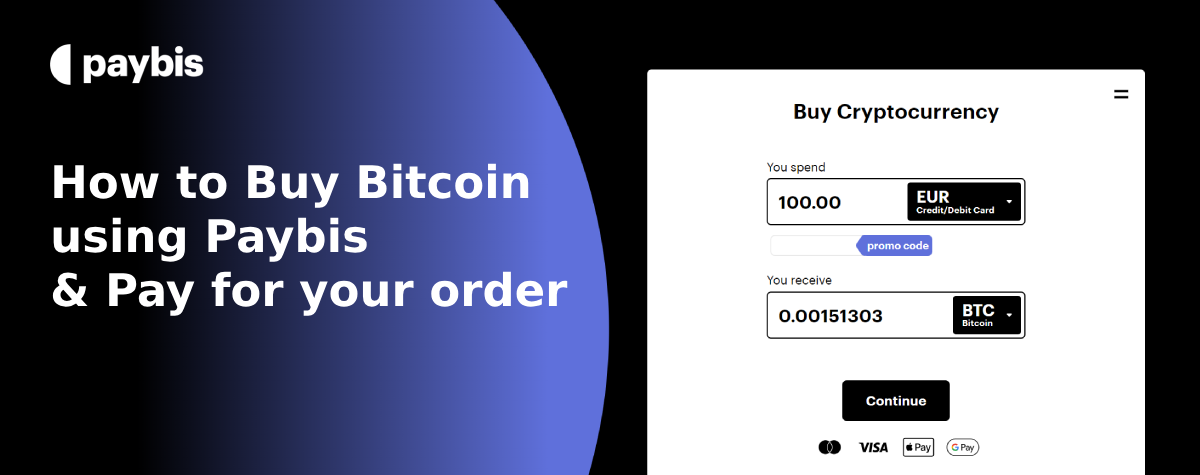
Paybis provides users with a platform for easy and convenient purchase of Bitcoin and many other cryptocurrencies with payment methods Credit/Debit card, Apple Pay, Bank Transfer and other.
When you will pay for your order with Paybis you do not need to use any additional cryptocurrency wallet (like Binance, Bybit, CoinGate, Trust Wallet etc), because you will make the payment directly to our Bitcoin wallet address that will be provided to you by DeusChem on the checkout page specifically for your order.
When your payment will be completed at Paybis, then we will receive your payment directly from Paybis.
Note: Payments up to 300 EUR per month depending on the country can be made without id verification (KYC). If your orders are more than 300 EUR than you will need to complete 5-10 minutes verification process. Also, please note that we are not related with Paybis and all verification is passed only with Paybis.
Below you will see the simple guide with few steps on how to buy Bitcoin with card, and place & pay for your order on DeusChem.
Step 1: Place an Order on our website
- First, you will need to place an order on our website and select the payment method Bitcoin on the checkout page.
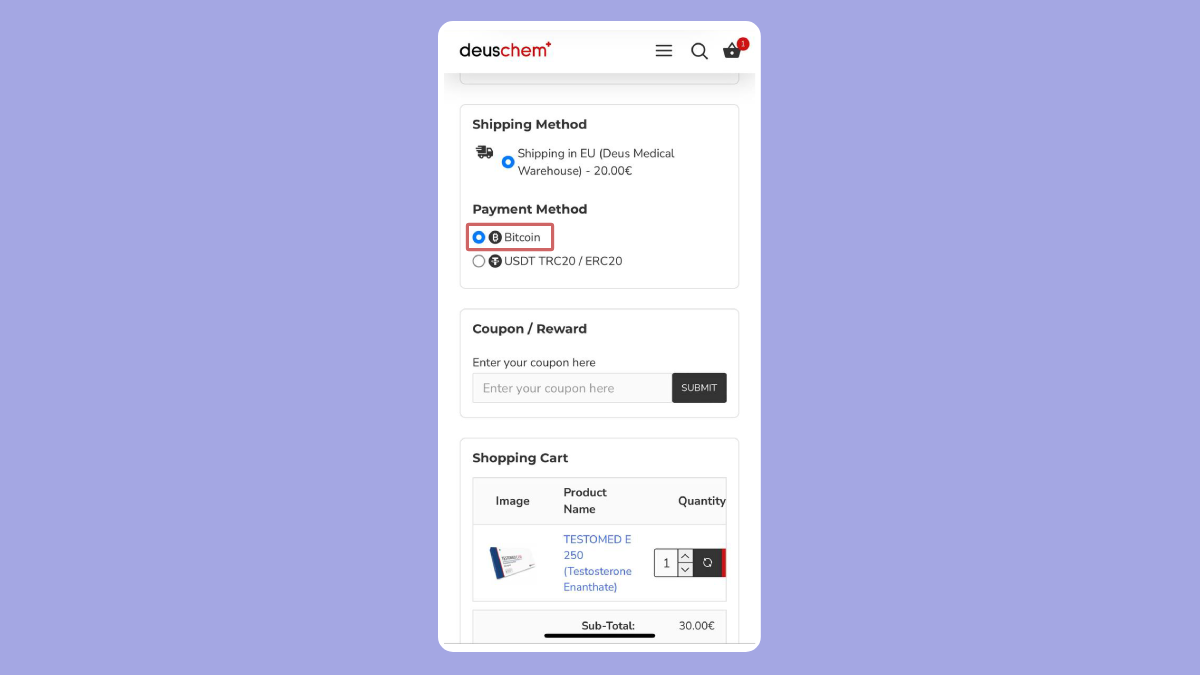
- After placing an order, you will be redirected to the Bitcoin payment page.
- You will need to save the Amount of your order and our Bitcoin wallet address for payment.
Note: On the payment page you will have 60 minutes to make the payment, but you can save our bitcoin wallet that is displayed on the checkout page and pay at any time after the timer expires.
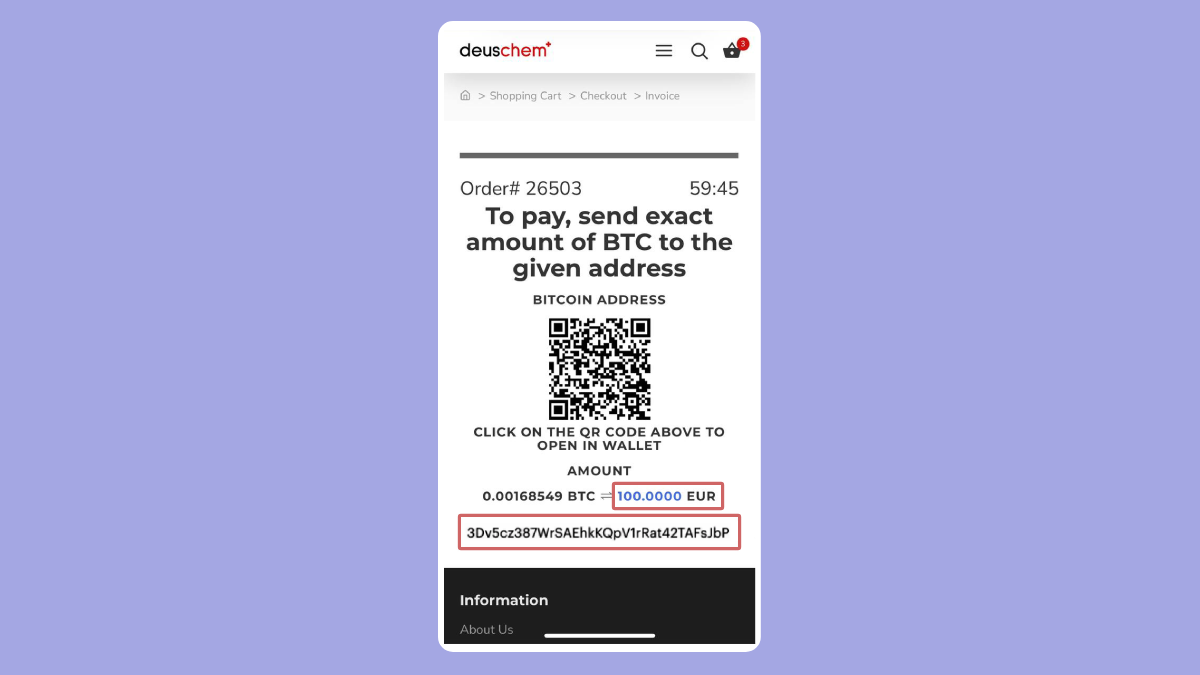
Step 2: Buy Bitcoin with Paybis
- After placing an order, go to paybis.com to buy Bitcoin with Card and complete the payment for your order.
- In the field "You Spend" please enter your order total amount form the checkout page. Also, select the "EUR" currency and payment method "Credit/Debit Card".
- In the field "You Receive" please select "Bitcoin (BTC)" and click on the button "Buy Bitcoin".
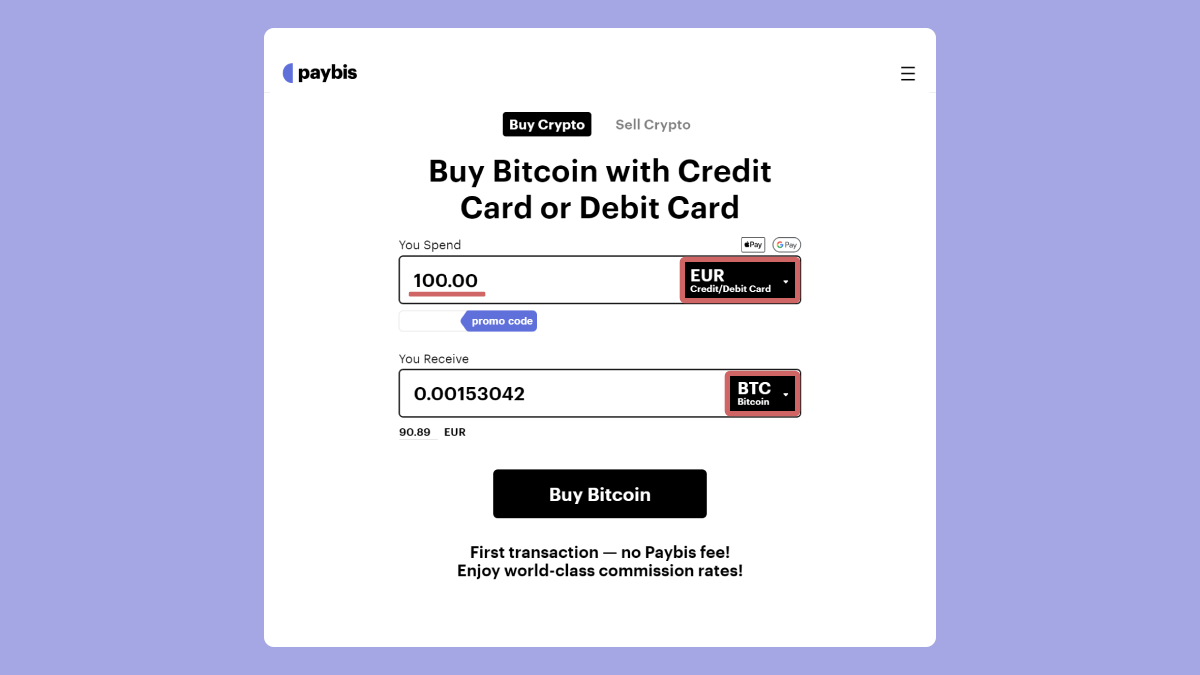
- In the next step, enter your email & phone number and verify it, once your email and phone number are verified, click on "Continue".
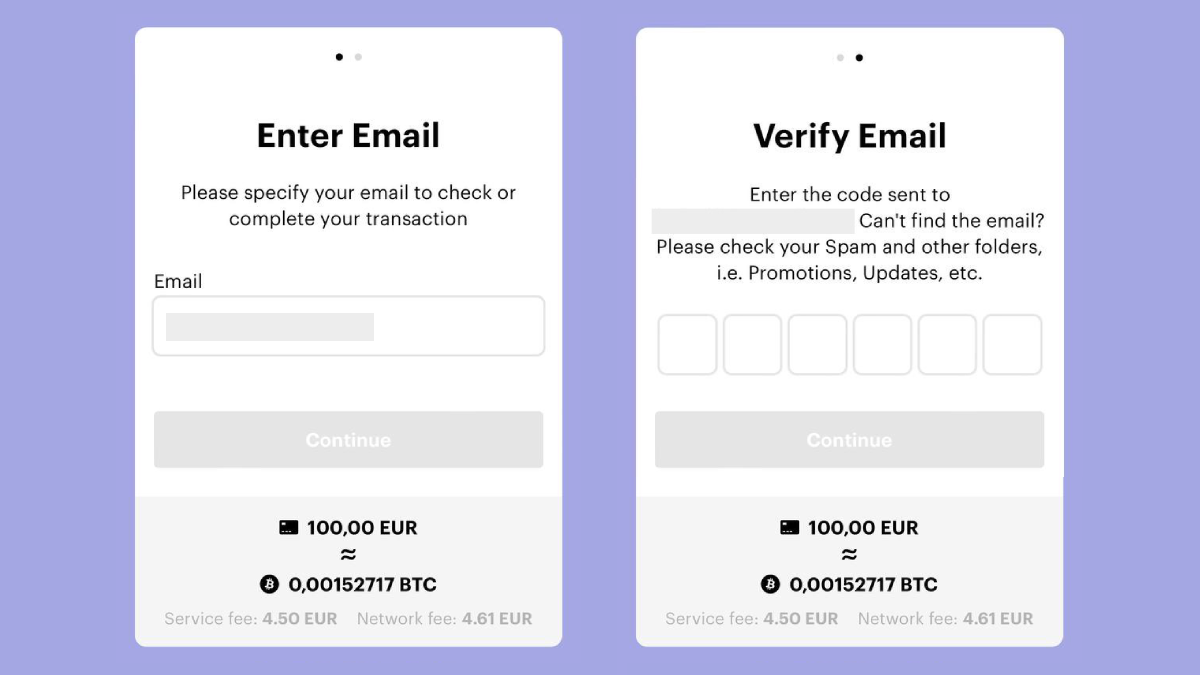
- Next, select the "External wallet" option.
- Then, scan QR code or enter our Bitcoin wallet address that was displayed on the checkout page (Step 1) and click on the button "Continue".
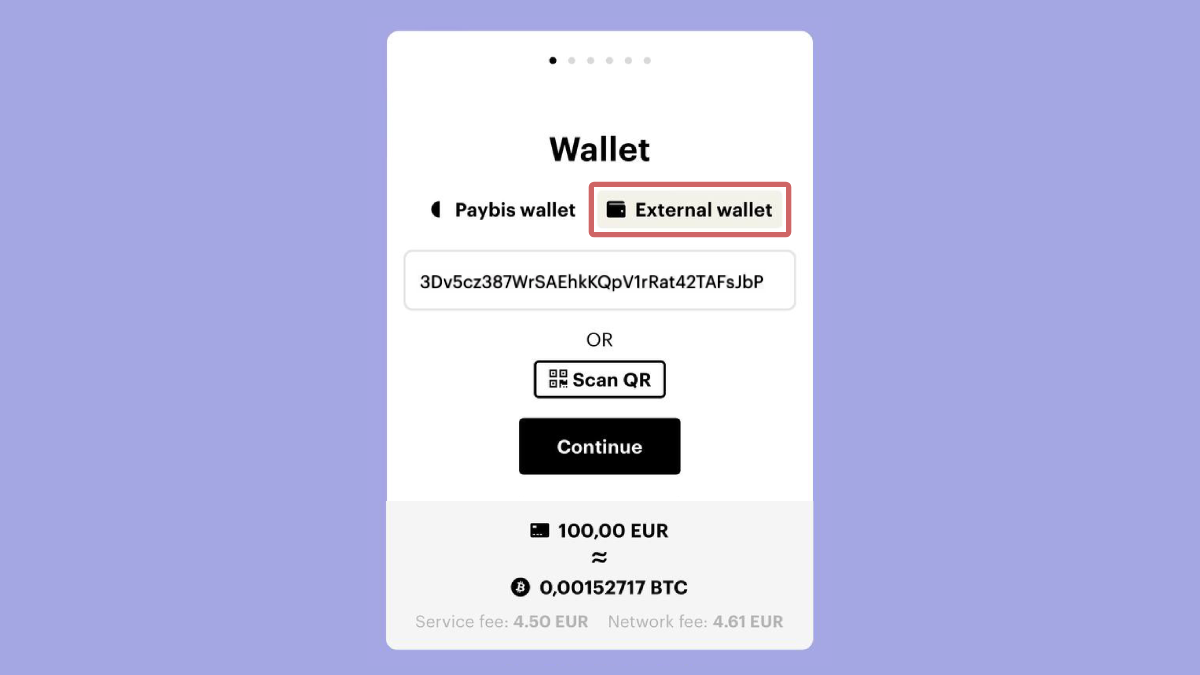
- Next, you will need to select "New card" option to add your card for payment, also you can select "Apple pay" if you have it. For this guide, we are choosing "New Card" option.
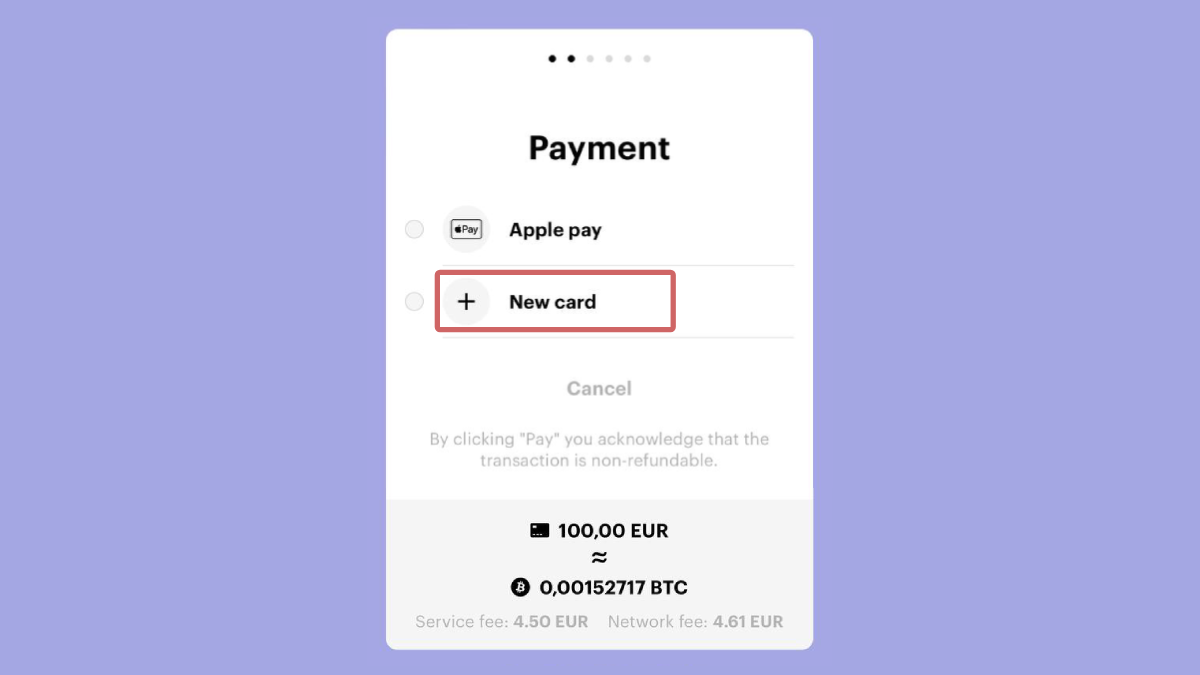
- Next, please enter your card details and billing information to make your payment.
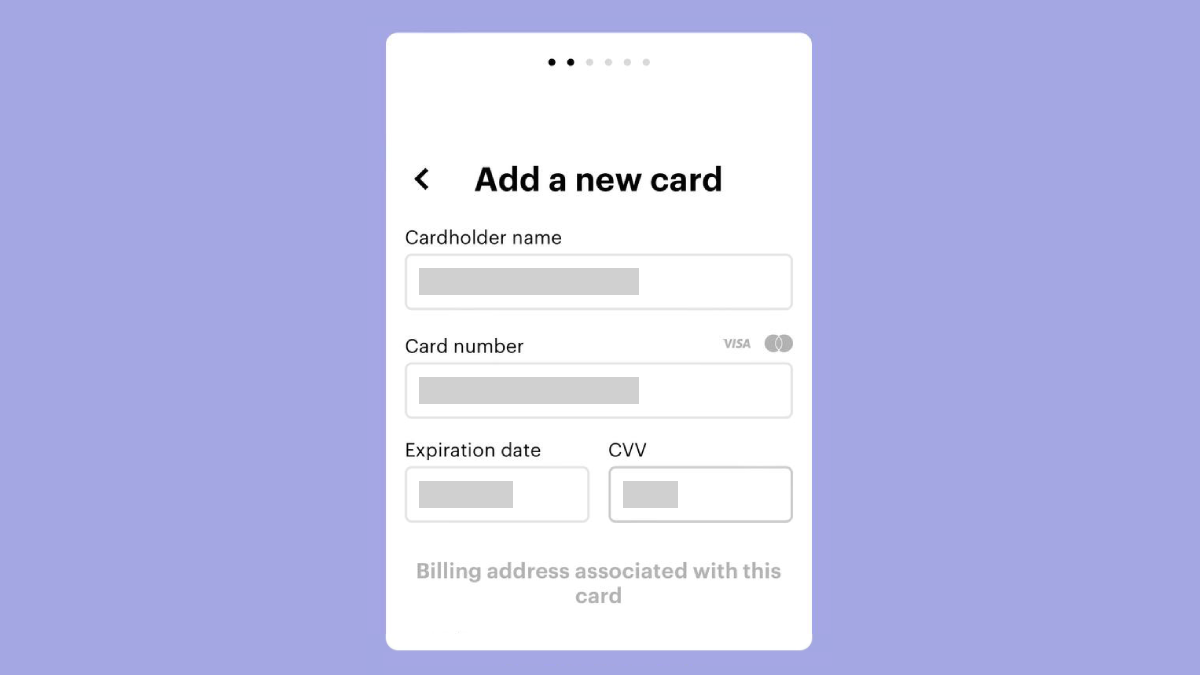
- Next, please wait for confirmation message, once the payment will be confirmed, you will receive an email confirmation about it and Bitcoins will be transferred to our Bitcoin wallet address.
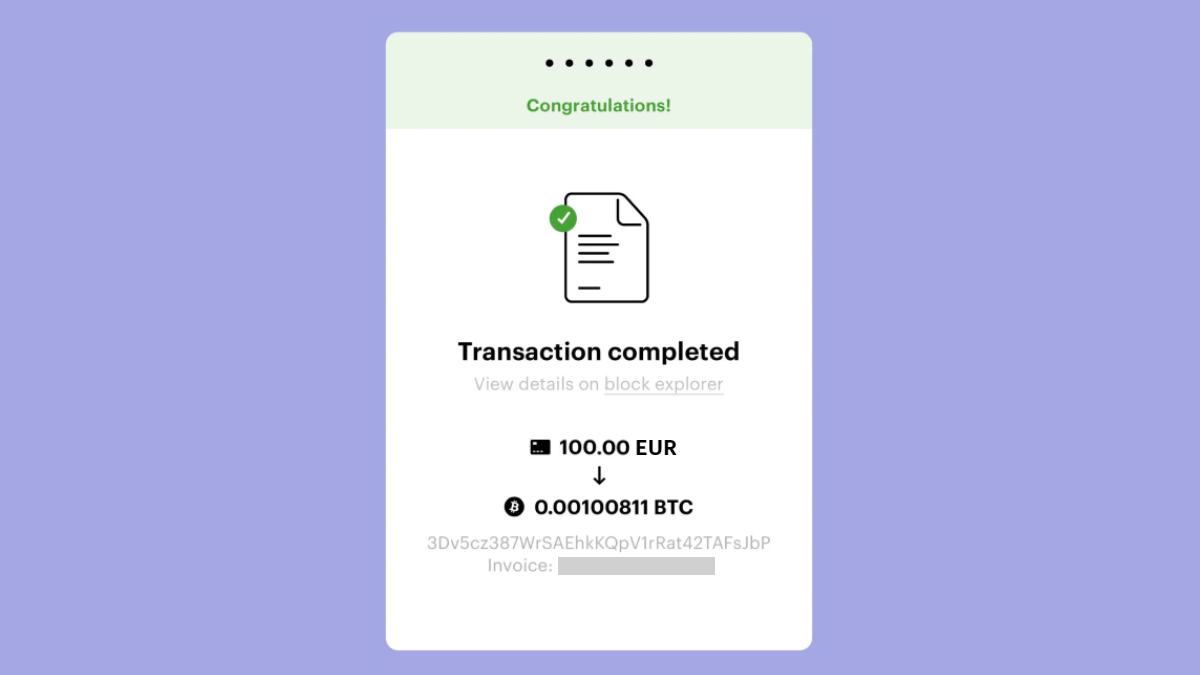
Step 3: Order Confirmation
- As soon as the Bitcoin payment is completed, the status of your order will be changed to "Payment Received" and you will receive a confirmation email about it.
- IMPORTANT: When your payment will be confirmed on Paybis, please send us a confirmation screenshot about your payment replying to email with order details or just send us an email to [email protected] so that we can verify your payment.
If you will have any questions or problems with payment, please do not hesitate to contact our support team deuschem.com/contact and we will help you!
