What is Trust Wallet & what does it do?

Step 1: Download Trust Wallet
Below you will see the few steps to create a new Trust wallet, buy Bitcoin or USDT and place & pay for order on our website.
- Go to trustwallet.com/download to install Trust Wallet on your phone or computer.
- Then, open the app and click on "Get Started" to start the setup process.
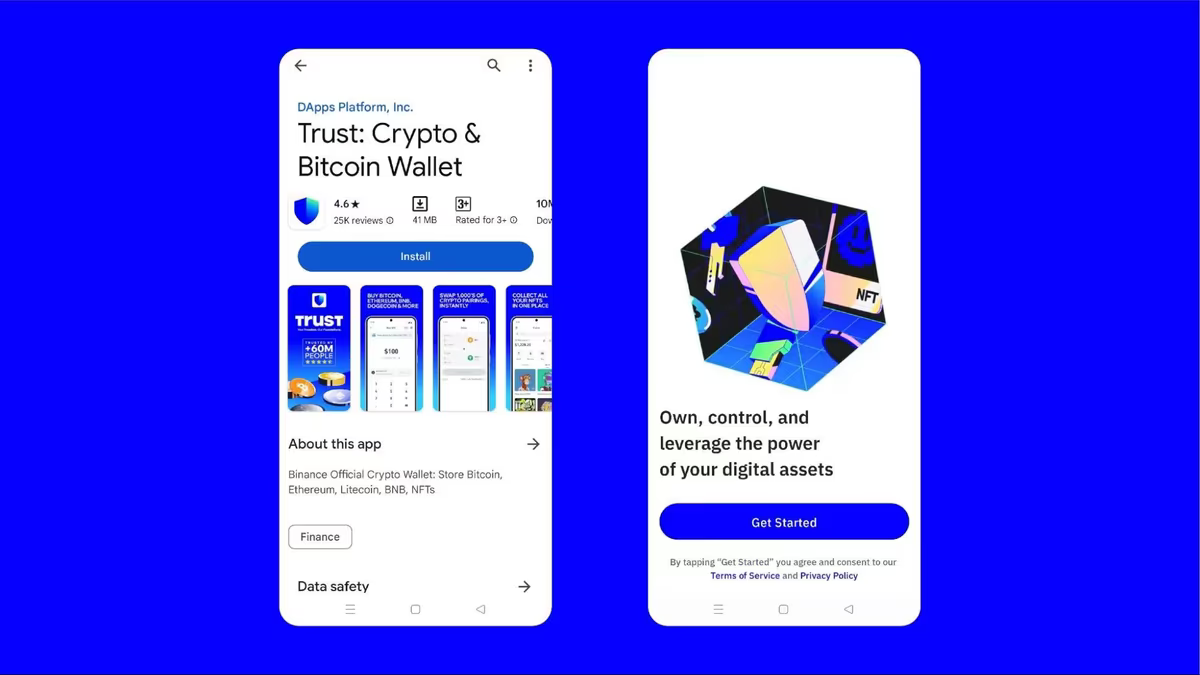
- By clicking on "Get Started", you will automatically show that you agree and consent to Trust Wallet’s "Terms of Service" and "Privacy Policy".
- Next, select "Create a new wallet". Trust Wallet will require you to back up your secret phrase. You can choose to back up your secret phrase manually or to Google Drive, iCloud, in the case of iOS devices.
For this guide, we will select the "Back up manually" option.
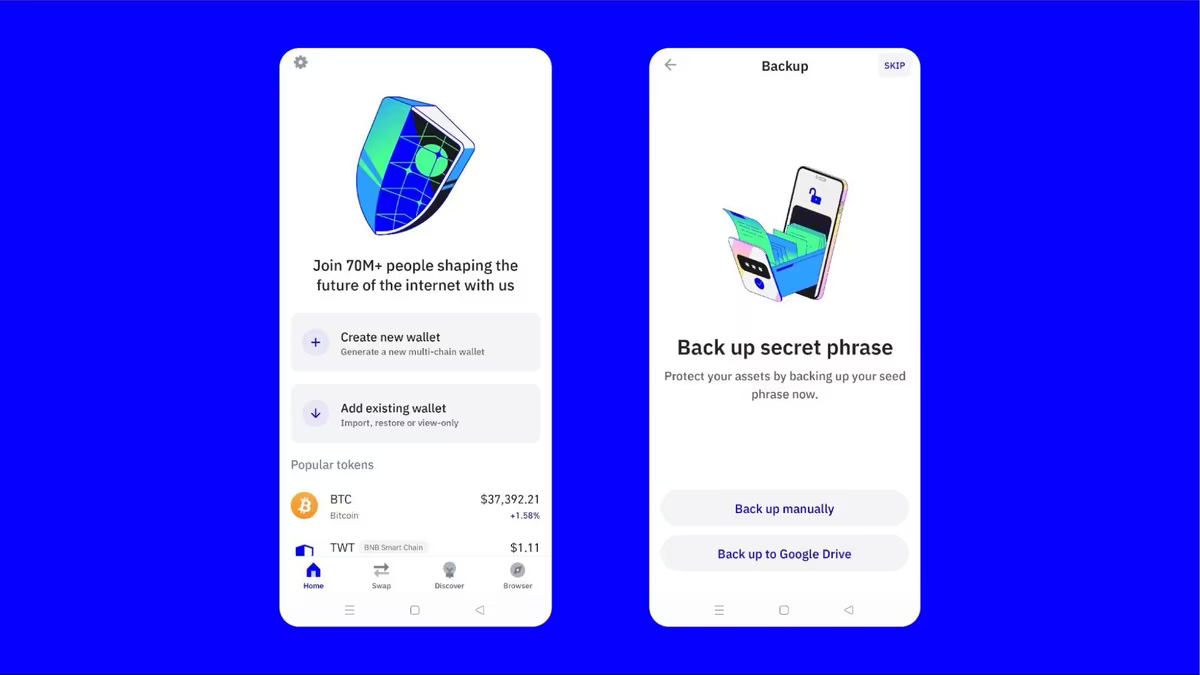
To manually back up your Trust Wallet, you will need to note down a 12-word secret passcode that will allow you to recover your wallet in case you lose access to it or change your smartphone device.
- Remember to accept the Trust Wallet guidelines as shown below, then click on "Continue".
- Next, write down the 12-word secret phrase in the order shown and click on "Continue".
- You will need to select only four random words of your seed phrase in the number they were shown as. Select the four words and click "Confirm".
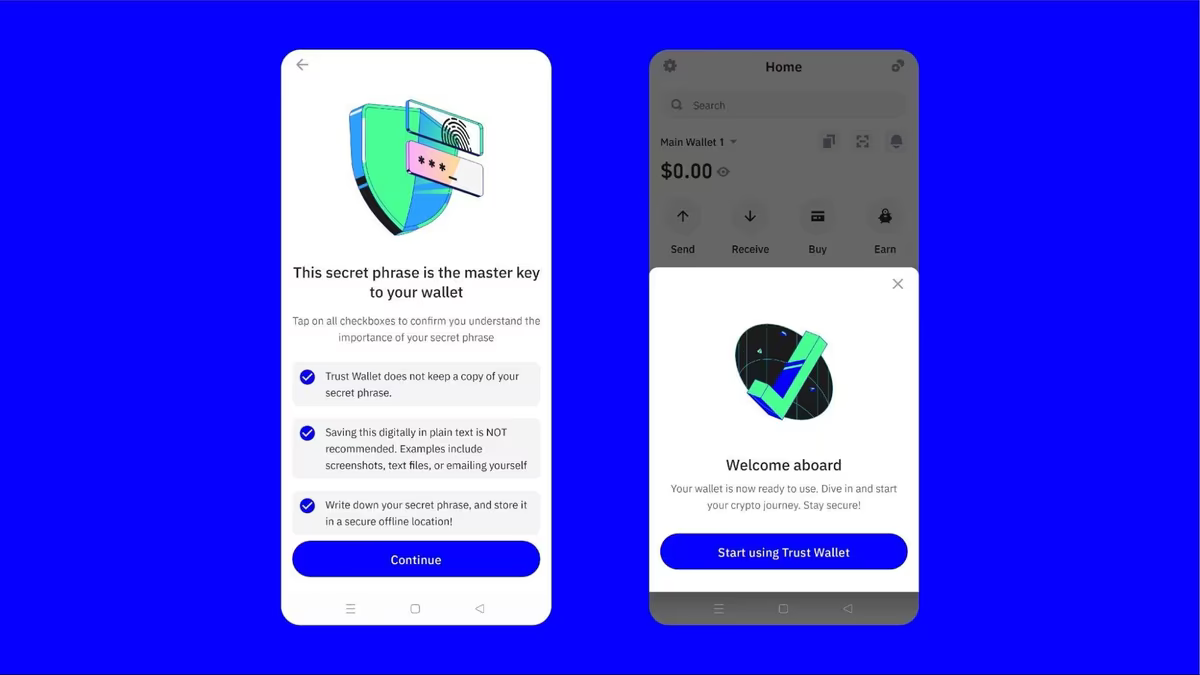
- You will then have to create a six-digit passcode or set up your biometric protection (fingerprint or FaceID). This will help provide an extra layer of security when using Trust Wallet.
- Next, confirm your passcode and proceed to back up your wallet.
Done! You have successfully created your Trust Wallet and are ready to buy Bitcoin and pay for your order on DeusChem!
Step 2: How to buy BTC with Trust Wallet
To buy Bitcoin with Trust Wallet, go to your wallet's Home page, click on "Bitcoin", and then select "Buy".
Note: We can also accept another cryptocurrencies: USDT Tron (TRC20) and USDT Ethereum (ERC20), and instruction for payment will be the same.
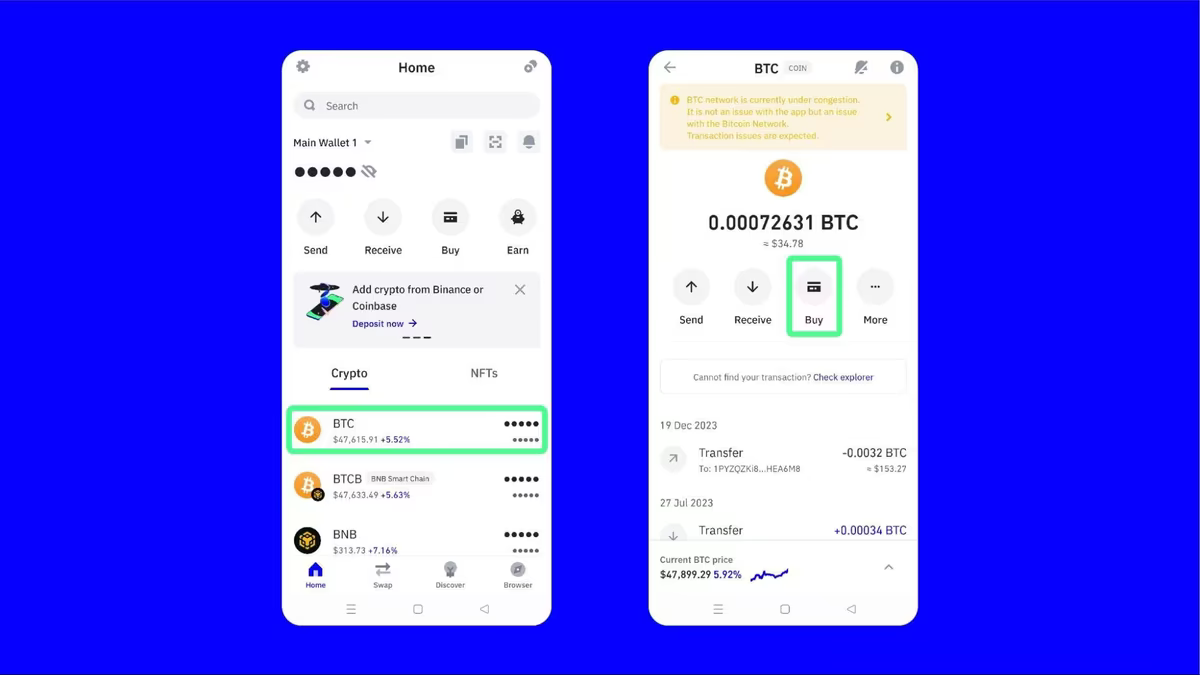
- Next, type in the amount of BTC you want to buy.
- If the amount is correct, then click on "Buy with Credit card" button to continue with the purchase.
Note: It’s important to note that Trust Wallet does not sell crypto. Thus, all crypto purchases will be made via third-party providers.
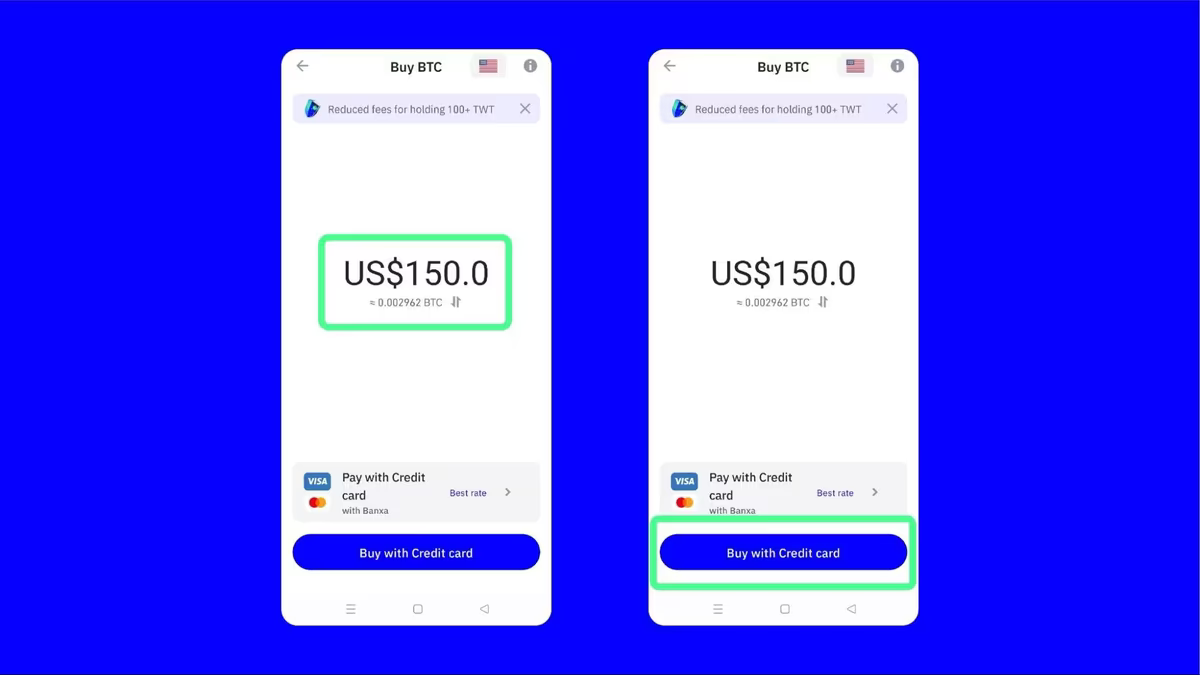
Alternatively, you can also click on the "Pay with Credit" button and select from the third-party provider list a provider you want to buy BTC from based on the rates that work for you.
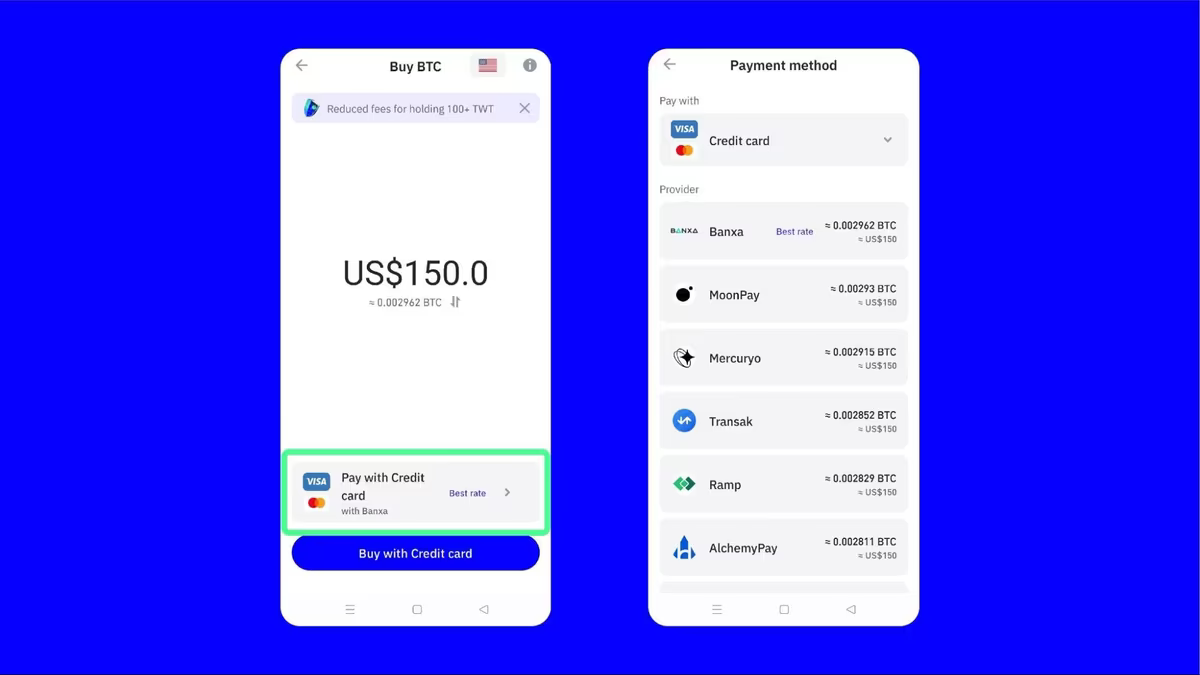
For this guide, we are choosing MoonPay as the third-party provider to buy BTC, but you can select any other provider.
- After selecting MoonPay, Trust Wallet will redirect you to the MoonPay website to complete the purchase. With MoonPay, you can choose the currency you want to purchase BTC with.
- MoonPay will then show you the amount of BTC you will get into your Trust Wallet once the transaction is successful.
- Next, confirm the amount entered on the MoonPay site and click on "Continue".
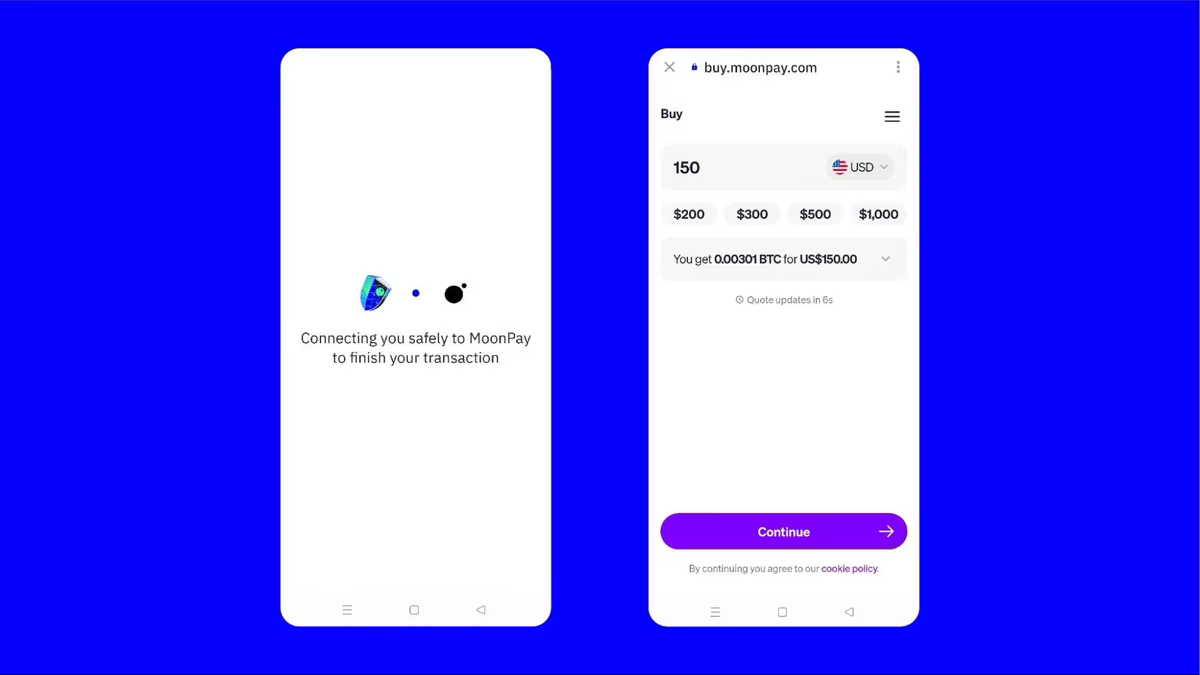
- Next, MoonPay will ask you to enter your email address and click on "Continue". This will allow the provider to send you a six-digit verification code.
- Proceed to enter the verification code and click on "Continue".
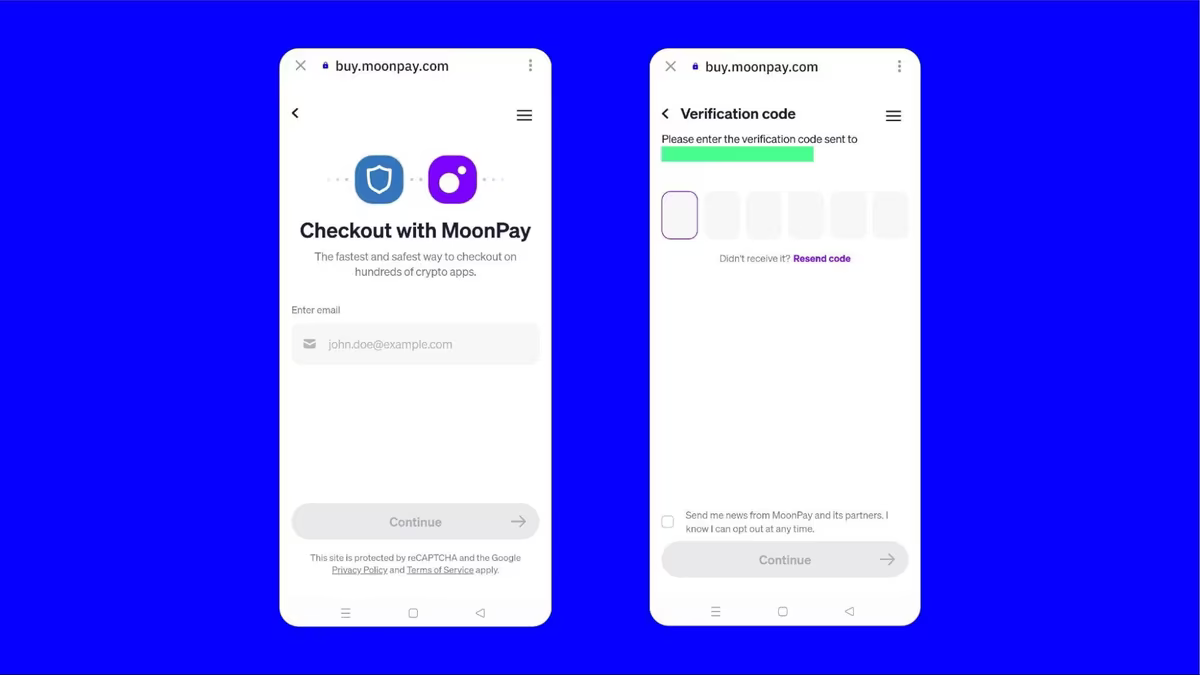
From there, MoonPay will require you to enter personal details like your name, date of birth, billing address, and debit card details. Next, confirm the transaction.
If your purchase is successful, you will receive a notification and your BTC will be deposited into your Trust Wallet as soon as possible.
Step 3: Pay for your order on DeusChem with BTC
- Place an order on our website and select the payment method Bitcoin. (If you have USDT, then select USDT payment method and you will receive an email confirmation with instructions for payment).
- After you place an order, you will be redirected to the payment page. You need this information: Amount For Payment and Bitcoin Wallet.
- Open your Trust Wallet, select the "Send" button, from the wallet’s Home screen.
- Next, enter our Bitcoin wallet address and your order amount, then click on "Continue" at the top right-hand corner of your screen.
- Always ensure that you have enough Bitcoin in your wallet to also cover the transaction fee.
- Proceed to confirm and complete the transaction. You will be able to see the transaction under your Bitcoin tab.
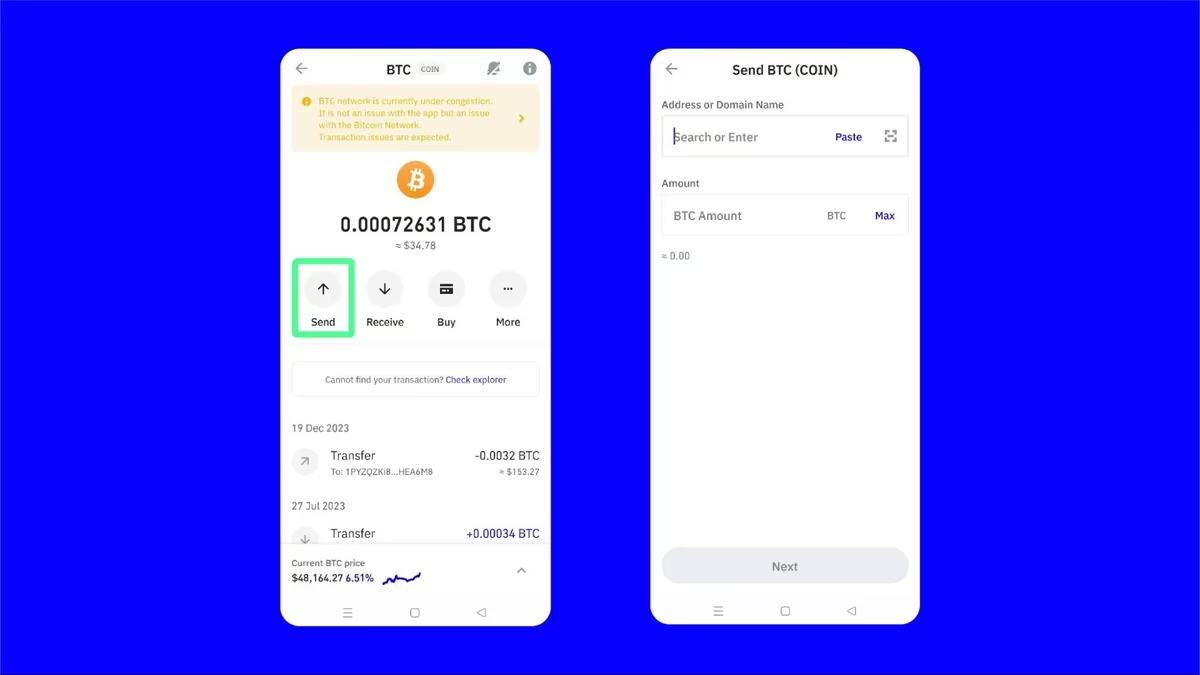
Done! Once the payment will be confirmed you will receive an email confirmation about it and we will process your order.
If you will have any questions or problems with payment, please do not hesitate to contact our support team deuschem.com/contact and we will help you!
